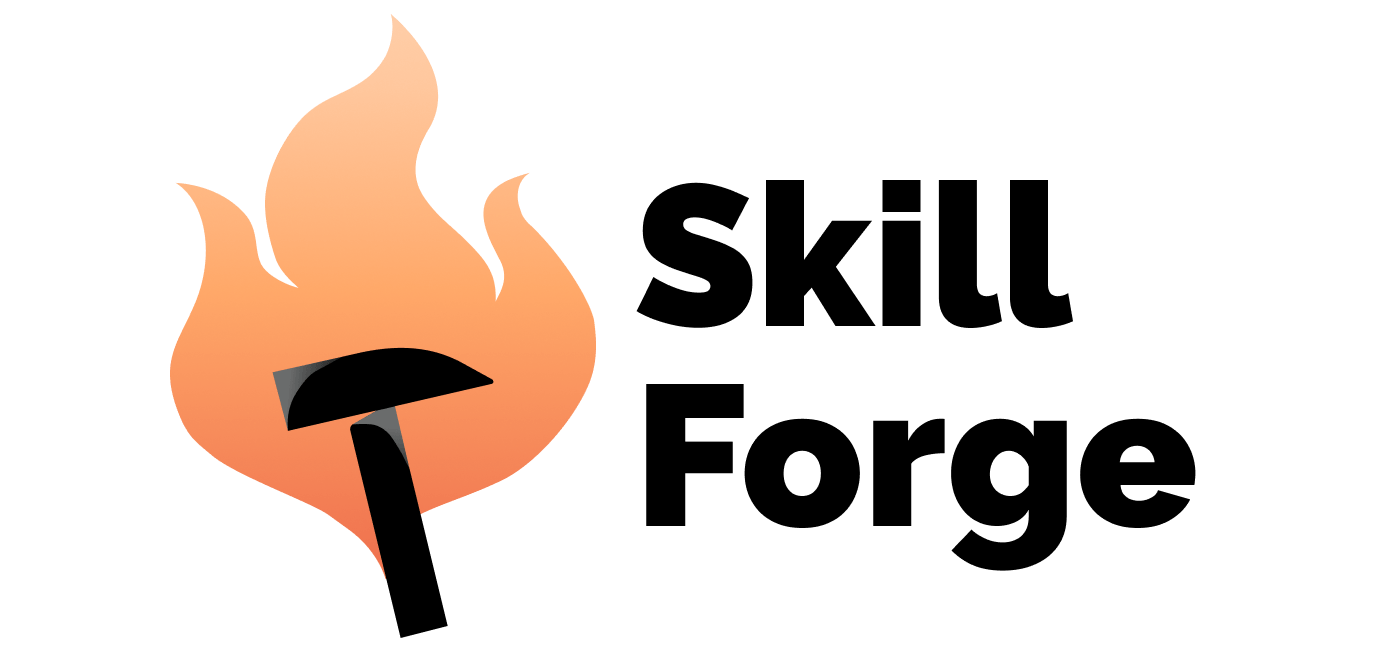Intro to Video Editing
Turn the footage and pictures you have into engaging videos that can touch hearts! It's a 10-week, once per week curriculum to learn how to edit great videos. We'll learn the technical skill and the creative art of video editing by editing a new video each week.
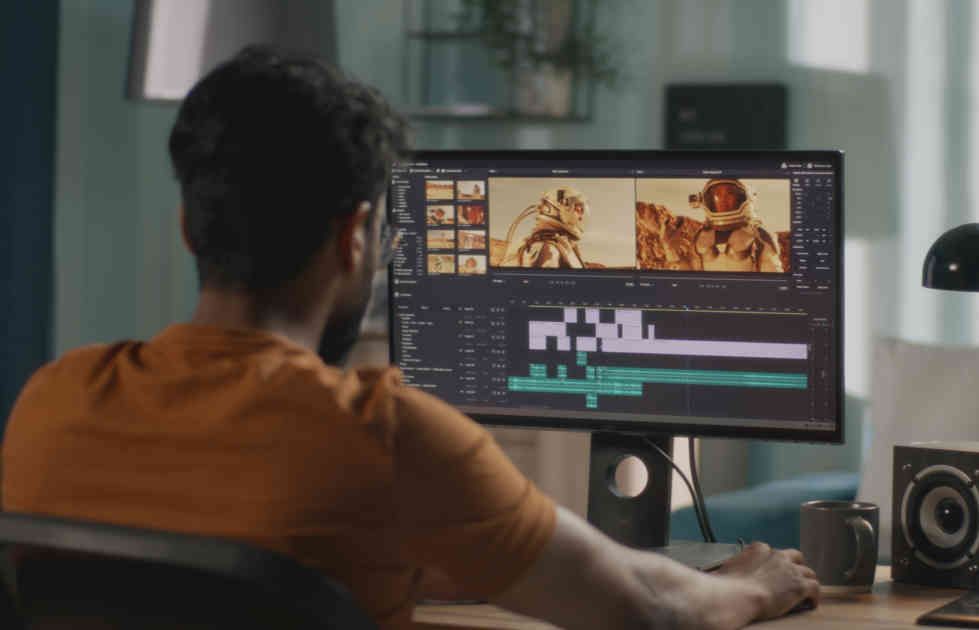
Describe some quality or feature of the company. Write a short paragraph about it and choose an appropriate icon.
Short title
September 16th
15+ Years Old
1 Hour Per Class
10 Weekly Classes
Max 20 Students
$25 USD
Per class per student
Class Experience
What Will You Get Out Of Class?

During our courses we stimulate curiosity for learning and exploring rather than focusing on test scores or grades.
In order to set our students up for a lifetime of creative learning we show them how to take something they know, try it, and to figure out how to improve on it.
Each week, students will learn creative new video editing skills, share their videos from the previous week, as well as encourage and chat with classmates from around the world.
We will start by learning a new creative video editing theory that students can put into practice on their own video.
During our courses we stimulate curiosity for learning and exploring rather than focusing on test scores or grades.
In order to set our students up for a lifetime of creative learning we show them how to take something they know, try it, and to figure out how to improve on it.
Each lesson has a homework assignment which means that we will each be making a short video between each class.
During our courses we stimulate curiosity for learning and exploring rather than focusing on test scores or grades.
In order to set our students up for a lifetime of creative learning we show them how to take something they know, try it, and to figure out how to improve on it.
Students will learn how to give encouraging feedback to each other. While sharing the video is optional, it is highly encouraged. Our Zoom classroom is a safe space to share your art without fear of judgement. Replacing perfectionism with confidence is a key focus of this class. Students will develop skills and creativity!
During our courses we stimulate curiosity for learning and exploring rather than focusing on test scores or grades.
In order to set our students up for a lifetime of creative learning we show them how to take something they know, try it, and to figure out how to improve on it.
The instructor will answer questions, model encouraging feedback, and help students grow healthy mindsets throughout the class. Grow in your character, confidence, and creativity!
During our courses we stimulate curiosity for learning and exploring rather than focusing on test scores or grades.
In order to set our students up for a lifetime of creative learning we show them how to take something they know, try it, and to figure out how to improve on it.
Students will learn new skills each class, and examples of topics include:
- Tell a story with a cut
- Master Pacing and timing
- Learn to make fun music videos
- Create a fake commercial for a made up product or service
- Learn how feature length movies are made
- Learn the art of feedback- how to give feedback and how to receive it so you can improve your videos!
- Learn the basics of story structure in a movie scene.
- If 2 people are talking in a scene, who should we be looking at? Learn the secret of dialogue scenes!
- Explore different kinds of transitions and how to make your own transisions.
- Become an editor by practicing the editors superpower - empathy.
- Use sound effects to improve the feeling of a video.
During our courses we stimulate curiosity for learning and exploring rather than focusing on test scores or grades.
In order to set our students up for a lifetime of creative learning we show them how to take something they know, try it, and to figure out how to improve on it.
At the end of the course we will hold an art show where the students can show their favorite videos made during the class and tell us why they like their video. Friends and family are invited!
-
Teacher Expertise
Each instructor at Skill Forge is a creative professional. They are selected for their expertise in their field and because they are a good example of balance in their life. The Skill Forge method of instruction trains students to be able to think and problem solve creatively and collaboratively.
We are on a mission to empower kids and adults to become lifelong learners, who are confident in their creativity so they can express themselves, help others, and gain a skill that they'll always be have and will constantly be improving in.
We facilitate an inclusive learning environment.
We encourage students to not get caught up in perfectionism but rather to enjoy the process, which further unleashes creativity.
About the Instructor of the Introduction classes:
🎨 Robbie Patton. Robbie has been making photographs and videos since middle school but really started to take it seriously while he was in Audio Video at Patterson Bethel. His 6 years as an Editor/Director there plus his experience as a professional freelance filmmaker now enable him to teach real techniques that are actually used in commercial videos and feature films. Plus he likes to make it fun so students can expect to have a blast with what they learn.
-
Homework
During class, students will be given instruction with directions on how to to do the homework, which will be a weekly creative editing challenge. The footage will be provided and you'll need to assemble it in the way you think is fits the challenge the best.
Students will edit as many versions as they wish as homework and will choose one favorite version from the week to share with the class.
While sharing the edit is optional, it is highly encouraged. Our Zoom classroom is a safe space to share your art without fear of judgement. Replacing perfectionism with confidence is a key focus of this class. Students will develop skills and creativity!
-
Equipment List
Students will provide their own computer. This computer doesn't need to be very powerful but will need to be able to use Google Chrome. The video editing software we use will be in the web browser.
Feel free to ask your instructor for any advice when deciding which computer to use.
-
Progress
There are no tests, but students will be given encouraging and helpful feedback so that they can grow their confidence and improve their skills.
Each week the students will have a chance to show their recent project to their classmates so we can all enjoy and we can learn to present ourselves.
-
Time Committment
1 hour per week in class, and some time outside of class for homework. After the course we will have a class art show so put it in your calendar and invite your friends and family to attend!
-
Curriculum by Week
Week 1 - Using an NLE
Week 2 - Timing
Week 3 - Transitions
Week 4 - Fundamentals
Week 5 - Basic structure
Week 6 - Dialogue
Week 7 - Editing is editing
Week 8 - Feedback
Week 9 - Music and Sound
Week 10 - How an Editor thinks and Feels
Week 10 - Post curriculum Art show